The Play light bar is a versatile lamp that enhances any entertainment set-up.
This is a single extension light bar. It requires the Philips Hue Play light bar base kit.
Philips Hue Play Light Bar - Single Extension Pack (Black)
Small but mighty
Control your way
Use a Hue app, your voice or smart accessories to control your set-up.
Get ultimate control with the app
Use the Hue app or the Hue Bluetooth app to control your smart lights, including setting routines and more.
Add accessories
Use the Hue dimmer switch, motion sensor and other smart accessories to control the light bars.
Go hands-free with voice
Get hands-free control of the light bars with just your voice and a smart home assistant.
Place, mount anywhere
Use the included stands to set the light bars upright or mount them to the TV — or just lay them flat!
1 power supply, 3 light bars
Plug up to three light bars into a single socket with the included power supply.
Frequently Asked Questions
What’s the difference between the Hue Play light bars base unit and the extension?
A single Hue Play light bar power supply can power up to three Play light bars at once. The Play light bar’s base unit includes a power supply – the part of the lamp you plug into your wall socket. The Play light bar extension does not include a power supply; simply plug the extension into your existing Play’s power supply to extend your set-up.
Can I use a different power supply from another Hue lamp to power my Hue Play light bar?
No, the Hue Play light bar can only be powered by its own power supply.
Do I need to buy separate accessories to use the Philips Hue Play light bar?
No. Both the base unit and the extension unit include all the basic accessories you need to use your Hue Play light bar. However, you do need to connect your Play light bar to the Hue Bridge (sold separately) to control it using the Hue app.
Where should I install my Hue Play light bar?
No. Both the base unit and the extension unit include all the basic accessories you need to use your Hue Play light bar. However, you do need to connect your Play light bar to the Hue Bridge (sold separately) to control it using the Hue app.
How can I mount the Philips Hue Play light bar behind my TV?
You can use the included bracket with the included adhesive to mount the Play light bar behind your TV. Your instruction manual has detailed instructions on mounting your Play light bar behind your TV.
Does my Hue Play light bar have an on/off switch or a button to control its colours?
No. The Philips Hue Play light bar will light up when connected to power but remain the same colour. You can change the colour by connecting it to a Hue Bridge (sold separately) and using the Hue app.
Why is there only one colour when I turn on the Philips Hue Play light bar?
You can change the colour of your Hue Play light bar with the Hue app, which connects to your lights via the Hue Bridge (sold separately).